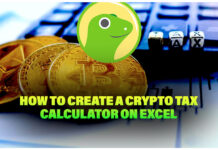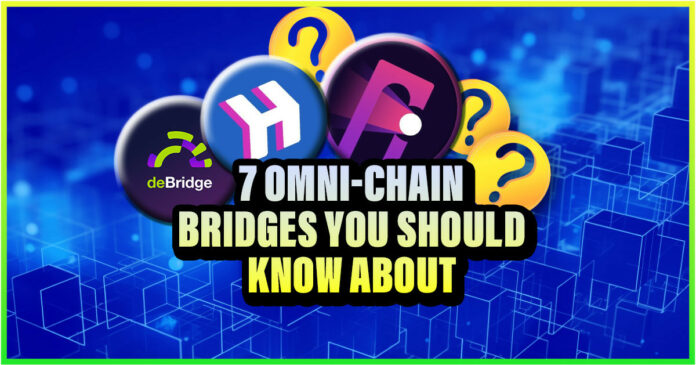This article shows seven omni-chain bridges and how to bridge across blockchain networks.
Now, let’s discover the reason behind these bridges.
Why do We Bridge Crypto Assets?
We consider that there are two main reasons:
- Ease of transferring assets: Connecting two different blockchain networks will ease the transfer of assets between them.
- Cross-chain services: Bridging connects different blockchain networks, allowing access to cross-chain services like DeFi protocols, DEXs, leading protocols, and more.
Here’s the thing about bridging: When a project conducts a cross-chain airdrop, you may need to bridge different networks to get your tokens. In these cases, projects provide bridging protocols to simplify the bridging process. Let’s look into 7 Omni-chain bridges.
1) Hyperlane
It’s a project in the Modular world. With Hyperlane, you can connect to different chains, transfer tokens, and perform many other tasks. Hyperlane raised $18.5 million from notable investors, including Capital, Variant, and others. Hyperlane airdrop has the potential to give users over $5,000.
Hyped to support @CelestiaOrg's mainnet launch with Nexus ✨
The first Celestia ⏩ Celestia Rollup bridge.
The interface for navigating the modular world.Bridge TIA now ⏬https://t.co/Q6SXYEKWmH https://t.co/9RmEm7BaXz
— Hyperlane ⏩ (@Hyperlane_xyz) November 1, 2023
To get the airdrop, Hyperlane recently added the Viction network and L1 blockchain to its bridge. Viction operates on low gas fees, making this airdrop a good choice. To use this bridge, you need to:
- Open Viction website.
- Scroll to the bottom.
- You’ll see the Metamask logo and “Add Viction Network”.
- Click on “Add Viction Network”.
To bridge ETH to the Viction network, you have to:
- Open Hyperlane Nexus bridge.
- You can connect your wallet.
- On the left-hand side, choose Ethereum, and on the right, choose Viction.
- Enter the amount you would want to bridge.
Modular Privacy Expansion ⏩ @inconetwork
Inco is bringing Confidentiality as a Service (CaaS) to any chain with Hyperlane and Permissionless Interoperability.
Learn more here ⏬ https://t.co/BO1EqnPQSN
— Hyperlane ⏩ (@Hyperlane_xyz) April 25, 2024
Also, you can bridge NFTs using Hyperlane’s bridge. You need to:
- Click on Merkly.
- Connect your wallet.
- Bridge your $ETH to any available network.
- Go to the hNFT section.
- Look through it.
- Mint an NFT and bridge it to your preferred network.
- Visit Mint Omnichain NFT
- Connect your wallet
- You can then create an NFT by adding an image or a description or using auto-generating features.
- You can mint your generated NFT on any network of your choice.
- Bridge it to any network via the bridging section.
2) Pontem Lumio
Pontem Lumio is an L2 protocol. Pontem built it for the Aptos blockchain. It works wonders with Smart contracts written in the “Move” programming language. It ensures high performance for decentralized apps, aids transaction speed, and improves the performance of the Aptos ecosystem. Pontem bridges EVM networks with the Aptos blockchain.
1/ Lumio is now on mainnet with EVM capabilities as ‘SuperLumio’ to join the Optimism Superchain.
Modular VM; monolithic UX.
Lumio will be the safest environment for developers to deploy Move, SVM parallelized EVM and WASM apps on Ethereum.
No PoS (Proof of Shitcoin) pic.twitter.com/7dzsMjuivQ
— Pontem Lumio (@PontemNetwork) February 28, 2024
Pontem raised $10.5 million during its seed rounds. Notable investors include Animoca Brands, Delphi Digital, Pantera, and others. So, how can you bridge Pontem Lumio? You can start by bridging your funds to Aptos with $250–1000.
- Bridge using Liquidswap. (We recommend using the Kiwi browser for a better view)
- Buy any of these memecoins: RETURD, DOODOO, UPTOS, SHRIMP.
- Trade with at least $1,000 worth of assets on Pontem Lumio.
Embark on your journey with our beginner's guide to Liquidswap.
Discover all you need to know, from connecting to Liquidswap to making swaps, engaging in staking, farming, and more.
Check it out here:https://t.co/5x0tt1OAgX
— Pontem Lumio (@PontemNetwork) April 29, 2024
When you carry out the trade, ensure you have the APT token and USDC or USDT. This will help reduce slippage. You can contribute at least $25 to $100 worth of assets to the platform’s liquidity pools. You can also stake 11 APT tokens in any platform’s validators. Staking will help improve the platform’s security. You can use the” Earn” tab for staking.
3) deBridge
deBridge connects different blockchain networks very fast. It is cheap and can bridge most EVM chains, including Solana. You can also bridge Polygon, Ethereum, the BNB chain, Arbitrum, and more.
This pre-TGE DeFi protocol has handled over $120m in transactional volume in the last week.
Here’s why @deBridgeFinance has been exploding in usage! 🧵 pic.twitter.com/L8kfGaVmKA
— Joshua | Contango Digital (@contangojosh) April 26, 2024
Let’s do a bridge between Arbitrum and Base for a try. For this example, you need to:
- Visit the website.
- Connect your wallet.
- You’ll see an option to select the token.
- Select Arbitrum at the top, reflecting the chains.
- Select the asset you want to bridge: ETH.
- Select the network you are bridging to, Base.
- If you are transferring within the same wallet, select the receiving chain (Base) and the receiving asset (ETH)
- Put the amount
- Your transaction is successful.
1/ Your favorite Solana cat, but on Base🐱
Whether it's MEW, WEN, or POPCAT, here's how you can make any token tradable on any chain in seconds 🧵 pic.twitter.com/EKMb3Fzyn0
— deBridge (@deBridgeFinance) April 20, 2024
You can also:
- Click on the button “trade and send to another address” at the bottom.
- Add recipient base address.
- Bridge it.
You can repeat this same process for another blockchain network.
4) XSwap
XSwap integrates with Chainlink CCIP. This allow users to transfer assets to many chains. The CCIP blockchain is safe and has an additional layer of security.
It's official! These elite VCs Invested in XSwap.
Strong backers are the foundation of any successful project, and with their support, we're set to elevate XSwap to new heights.
Thrilled to have this powerhouse team with us! Welcome aboard! pic.twitter.com/IJ8lveftum
— XSwap 🔗 (@xswap_link) April 28, 2024
XSwap is the first bridging platform built on the CCIP blockchain. To swap, you need to:
- Visit the website.
- Connect your wallet.
- Pick the token you want to swap.
- Click the chain you want to swap (Example: Base, Ethereum).
- Choose what you want to bridge with.
Let’s say we want to swap Base USDC for ETH on the Ethereum network. You need to:
- You click on the swap option on the website.
- Under “You swap,” you add Base USDC.
- “You receive” you add Ethereum.
- Add the amount, and you are done
Single-Chain Swaps are Live on XSwap 📢
From now you are able to swap your favourite tokens on a single chain, using our platform.
We’re building all-in-one place for the whole DeFi.
It’s another milestone in XSwap development that will change the Web3 space forever.
Join… pic.twitter.com/nAQemsSx2n
— XSwap 🔗 (@xswap_link) April 29, 2024
On the XSwap platform, you can easily buy, bridge, and swap tokens. Choose the network and swap or bridge any tokens of your choice.
5) Squid
Squid allows you to swap tokens across COSMOS and EVM chains, earn points from bridging across chains, and access DeFi applications.
We are proud to announce that Squid has raised $4m in a strategic funding round led by Polychain Capital and backed by leading funds and angels!
We invite you all to join us in celebrating the exciting news on the very day Squid launched last year 💫https://t.co/GNpgrMJ5n4
— squid (@squidrouter) January 31, 2024
It is the best way to bridge to COSMOS. To bridge and swap tokens from Ethereum to COSMOS you need to:
- Visit this Website.
- Click on the swap app option.
- Connect your wallet.
- Switch the network to Ethereum.
- Transfer “From” Ethereum chain using USDC token “To” stargaze using STARS.
- You’d have to select the wallet you want it to go into. It would be best if you had Cosmos wallets.
- Permit to use wallet.
- Pay the gas fee to approve it.
- Submit and confirm in your wallet
6) Bungee
Bungee integrates asset bridges and DEXs, making cross-chain transactions much more accessible. Bungee gives us the best when swapping or bridging by using advanced routing to select the best bridge based on security and cost.
1/ Bungee is GROWING ✨
After processing $10B+ volume & serving 1M+ users, we're opening the Bungee experience to devs to integrate onto any app!
Alongside, we're kicking-off the Bungee community as we head into the final phase 🧵 pic.twitter.com/X32hjVr3Ym
— Bungee (@BungeeExchange) April 9, 2024
Let’s see how we can transfer from Polygon to Optimism
- Connect your wallet to this.
- Chain ” transfer from” polygon to Optimism.
- Select the token you want to send; in this case, we are using the GRT token.
- Select the amount to send.
- Select the token you wish to receive from this transaction, USDC in this case.
- There is no need to click on Refuel if you already have Optimism in your wallet.
- You can choose high returns, low gas fees, or fast transactions.
- Select the bridge with the highest return.
- You can decide to add the address if you want to send it to a different wallet address.
- Check the bridge fees and proceed with the transaction.
- Check properly and Approve the transaction.
- Confirm.
7) Extra tip
The Refuel tab has a “Refuel Gas” feature for lower transaction charges. You can use Bungee to transfer tiny amounts of crypto with your same wallet address, refuel, and use those small amounts of crypto to pay for your transactions.
I think with bridges like @BungeeExchange it's really easy to bridge assets from ETH to the Polygon network. Also, with Bungee's refuel function, first-timers can get Matic for gas as part of the bridging txn itself! https://t.co/8vWbdU5j1B pic.twitter.com/LC8dVOXvUm
— Sid — chain abstraction/acc (@sid_onchain) March 8, 2023
Let’s give it a try by transferring assets from the Polygon network to the Binance Smart chain
- In the Refuel gas tab.
- Click on “Transfer from” and select the Polygon network.
- Transfer to, choose BSC.
- Enter Refuel amount, small amounts like 1.67.
- Click on “Refuel”.
- Confirm the transaction.
- Switch your network on your wallet to Binance, and you will receive your funds.
- And you can now use it to pay for gas fees.
8) Wanchain
Wanchain is the safest bridge; bridges are vulnerable. It uses secure chains like BTC and EVM chains and is famous for its speed and cost-effective protocol.
We are happy to announce the deployment of new decentralised, non-custodial cross-chain bridges connecting the @Blast_L2 testnet to 9 other networks!
💡 Move #ETH between #Arbitrum, #Avalanche, #Base, #BNB, #Ethereum, #Optimism, #Polygon, #Wanchain, #Blast and more!
🔜 #XFlows pic.twitter.com/WhAFRFrP44
— Wanchain (@wanchain_org) May 1, 2024
Wanchains smart contracts are always on the lookout for bugs and vulnerabilities. To bridge, you need to:
- Visit Wanchain
- To get to the bridging aspect, visit here
- Connect your wallet by the top right-hand side of the screen.
- Check the token cross-chain tab in the left-hand corner. You’ll see “Select asset please,” “Select from the chain,” and “Select to the chain.” The right-hand side reflects the recipient and amount.
Let’s try the bridge layer two solutions: ARB and POLYGON.
- ‘Select assets please,’ you select ETH
- Select from the chain; you’ll identify ARB as the origin chain.
- For the destination, select chain, and you’ll choose Polygon.
- To the right-hand side, “From”, you’ll see your wallet address.
- For the recipient, check the little button available there.
- Add the amount of ETH you want to send, click “NEXT,” review the transaction, and confirm it.
- Your transaction is successful.
To confirm the transaction, you can open your metamask wallet and switch the network to Polygon; you’ll see your transaction as WETH.
We've integrated a new chain: @XLayerOfficial, a ZK-powered L2 #blockchain by @okx!
What's more?#Wanchain's #USDT #XFlows now supports #XLayer, meaning users can move native USDT between #XLayer and 10 other networks.
🌉 Try it out today at https://t.co/SFaBxQwof3.
— Wanchain (@wanchain_org) April 25, 2024
You can do this for different chains. Rinse and repeat. Have you missed some airdrop opportunities because you can’t bridge across chains? This article is your go-to guide for Omni chain bridges. Be positioned.
Disclaimer
The information discussed by Altcoin Buzz is not financial advice. This is for educational, entertainment, and informational purposes only. Any information or strategies are thoughts and opinions relevant to the accepted levels of risk tolerance of the writer/reviewers and their risk tolerance may be different than yours. We are not responsible for any losses that you may incur as a result of any investments directly or indirectly related to the information provided. Bitcoin and other cryptocurrencies are high-risk investments so please do your due diligence. Copyright Altcoin Buzz Pte Ltd.